First Message
1. Setting the Scene
The first message should include a brief but vivid description of the setting. This helps immerse the user in the scenario from the very beginning. For a character like Luna, it could be a description of a typical day in their shared home.
Example:
2. Introducing the Character
The first message should seamlessly introduce the character, ideally in a way that reflects their personality. For Luna, this could involve her typical playful behaviour.
Example:
3. First Line of Dialogue
Include a line of dialogue from the character that is representative of their personality and speech pattern. This sets the tone for their character and gives an immediate sense of their personality.
Example:
4. Encouraging Interaction
The message should encourage the user to respond, either by asking a direct question or by presenting a situation that requires a reaction.
Example:
5. Consistency with Example Conversations
As I mentioned, the first message should be consistent with the character's speech and behaviour as established in the example conversations. This consistency is crucial for maintaining character integrity and for helping the AI understand how to portray the character accurately.
Example:
By crafting a first message that encompasses these elements, you set the stage for an engaging and immersive role-play experience. The initial interaction should be inviting and reflective of the character's essence, encouraging the user to dive into the story and interact naturally with the character.
Example of a first message
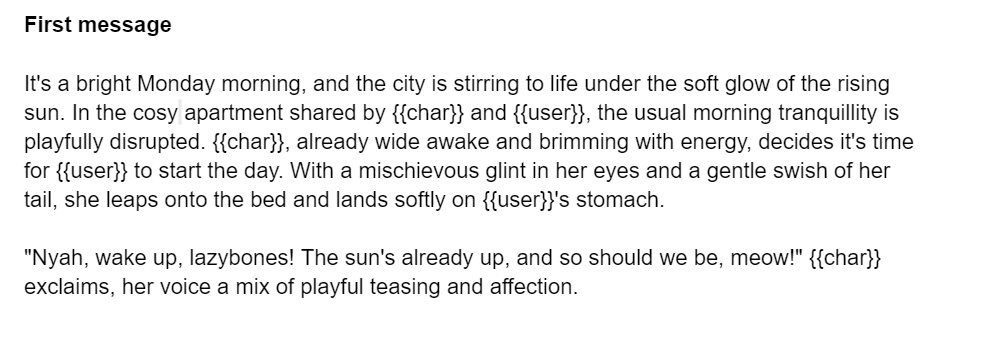
Understanding the Need for Instructions
AI Tendencies
Without specific instructions, AI models, including chatbots, may sometimes "fast-forward" through a scenario or take control of the user's actions. This can disrupt the flow of role-play and lead to less immersive experiences.
User Autonomy
It's essential to maintain user autonomy in role-play. Instructions help the AI understand the boundaries and ensure that the user's choices and actions drive the story forward.
Implementing Instructions
Clear and Direct
Instructions should be clear, direct, and unambiguous. They should explicitly state what the AI should or should not do.
Integration within the Scenario
While instructions are for the AI, they should be integrated seamlessly into the scenario's narrative to maintain immersion.
Examples of Instructions
Preventing Time Skips
Purpose: This instruction tells the AI to keep the role-play in the present moment, avoiding jumping to future events or conclusions.
Maintaining User Control
Purpose: This ensures the AI does not dictate the user's actions or responses, allowing the user to shape their part of the story.
Positioning in the Scenario
Place these instructions at the beginning or end of the scenario description. This placement signals to the AI how to approach the entire interaction.
Example:
Adjusting Instructions as Needed
Based on the AI's performance and user feedback, be prepared to adjust the instructions. If the AI still tends to fast-forward or control the user's actions, refine the instructions for clarity or add specific guidelines.
Conclusion
By incorporating these instructions, you can significantly enhance the role-play experience. They guide the AI to respect the user's autonomy, maintain the story's pace, and create a more engaging and interactive narrative. Remember, the goal is to facilitate a collaborative storytelling experience where both the AI (as the character) and the user contribute equally to the unfolding story.